开源,免费,自行配置接口,直播、点播两用,安卓设备。
takagen99版拥有全新UI外观、功能更加丰富,支持挂载WebDav和本地盘,播放器显示分辨率、网速、时间屏显等功能。
二、TVbox使用教程
首页点击“设置”,选择“配置地址”,输入”数据源地址“,开启存储权限,“确定”后选择数据源,然后就可以使用了。
三、TvBox 接口配置
(时间长了,部分接口可能会失效,欢迎反馈!)
https://dxawi.github.io/0/0.json
https://download.kstore.space/download/2863/01.txt
https://liu673cn.github.io/box/m.json
https://raw.liucn.cc/box/m.json
https://raw.liucn.cc/box/xiaopingguo.json
http://52bsj.vip:81/api/v3/file/get/29899/box2.json?sign=3cVyKZQr3lFAwdB3HK-A7h33e0MnmG6lLB9oWlvSNnM%3D%3A0
https://ghproxy.com/https://raw.githubusercontent.com/chengxueli818913/maoTV/main/44.txt
https://cdn.jsdelivr.net/gh/chengxueli818913/maoTV@main/44.txt
https://freed.yuanhsing.cf/TVBox/meowcf.json
https://notabug.org/imbig66/tv-spider-man/raw/master/配置/0801.json
http://js.134584.xyz/json/pp87.json
http://52bsj.vip:98/wuai
https://pastebin.com/raw/gtbKvnE1(广告)
https://cdn.jsdelivr.net/gh/GaiVmao/dianshiyuan@main/yuan2.txt(广告)
https://raw.iqiq.io/liu673cn/box/main/m.json
https://raw.iqiq.io/zhanghong1983/TVBOXZY/main/TVBOX/iqiqgr.json
https://ghproxy.com/https://raw.githubusercontent.com/tv-player/tvbox-line/main/tv/ptest.json
https://ghproxy.com/https://raw.githubusercontent.com/tv-player/tvbox-line/main/tv/ikbb.json
https://wds.ecsxs.com/223843.txt
https://pastebin.com/raw/gtbKvnE1
https://pastebin.com/raw/sbPpDm9G
https://agit.ai/hu/hcr/raw/branch/master/MMM.txt
https://freed.yuanhsing.cf/TVBox/meowcf.json
https://github.com/YuanHsing/freed/raw/master/TVBox/meow.json
https://dxawi.github.io/0/0.json
https://raw.githubusercontent.com/UndCover/PyramidStore/main/py.json
https://raw.iqiq.io/lm317379829/PyramidStore/pyramid/py.json
https://leezn.github.io/TVBox/py.json
https://leezn.github.io/TVBox/js.json
链接:
该网盘链接需要登录后才能查看,请先[登录]。
⚠️tip:如果链接失效怎么办?善用本站搜索!
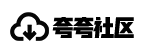
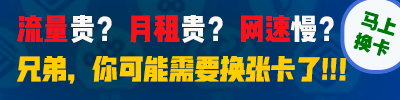
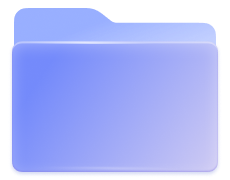
 加关注防迷路
加关注防迷路